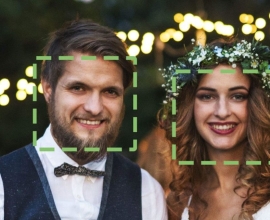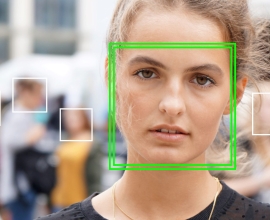Saves a specified face tag to permanent storage. Once the face tag has been saved, you can call faces/train method, which will use the saved tag information to create face template for specified user id and will add it to specified data namespace. When completed you can start recognizing the specified user id (using faces/recognize method).
Method entry point:
https://api.skybiometry.com/fc/tags/save
- Supported HTTP methods
- GET, POST.
- Required parameters
-
- standard API parameters
- uid – id of the user being tagged (e.g. mark@docs, where mark – is the name of your choice and docs is the name of created data namespace).
- tids – one or more tag ids to associate with the specified uid. Tag id is a reference field in the response of faces/detect and faces/recognize methods.
- Optional parameters
-
- label – display name of the user being tagged (e.g. First and Last name). Note that this information is saved and can later be retrieved per tag, not per user.
- password – tags.save can be password protected if you want to make tags.save a administrative operation. You can specify password in account settings.
example:
https://api.skybiometry.com/fc/tags/save.json?api_key=aa754b54b37&api_secret=4b3a4c6d4c&uid=mark@docs&tids=TEMP_F@0c95576847e9cd7123f1e304b1dcbe53_59ec9bb2ad15f_56.53_40.83_0_1
response:
{
"status" : "success",
"saved_tags" : [
{
"detected_tid" : "TEMP_F@0c95576847e9cd7123f1e304b1dcbe53_59ec9bb2ad15f_56.53_40.83_0_1",
"tid" : "b1dcbe53_59ec9bb2ad15f"
}
],
"message" : "Tag saved with uid: mark@docs, label: "
}