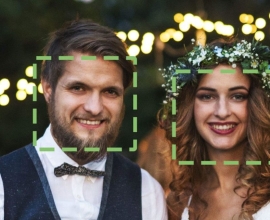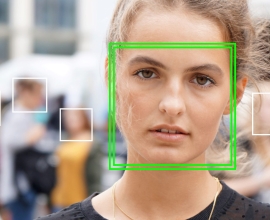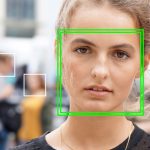Face identification as a service has many potential use cases; including access control, visitor management and verification purposes. If you are looking to set up a face identification custom project, this guide is for you.
We set out how to integrate the face identification API using the SkyBiometry API developer documentation.
Integrate the face identification API in four easy steps
Step 1: Create your account
Registering for a SkyBiometry is easy and free. Head over to the registration page, fill in your details, read the terms of use and away you go!
Step 2: Get the API Keys
The SkyBiometry API Keys act as a unique identifier for your custom project, helping to authenticate your unique project. Without your key, the integration of the face identification API will not work and you will get an authentication error.
Step 3: Download the SDKs
The SDKs’ also known as Software Development Kits, will power the functionality of your face identification custom project. Supported by a full set of documentation, REST API wrappers and code samples and available in a selection of client libraries, the SkyBiometry SDK offers the functionality and versatility your business will need for a scalable, accurate custom project.
Step 4: Manage your application
Once you have made your SkyBiometry account, got your API keys and downloaded the SDK, the world is your oyster! You aren’t alone on your journey; join our Sky Biometry GitHub community to gain access to community generated assets to help with your face identification custom project.
Face Identification API Documentation
The SkyBiometry Face Identification API is well supported by extensive developer documents. The developer docs cover the following seven API topics in-depth:
- Authentication
- Client Libraries
- Overview
- Reference
- Results
- Usage Limits
- Workflow
Authenticating your Face Identification Project
There are two ways that you can authenticate your project on SkyBiometry. Either:
api_key and api_secret
This approach will require every call to the API to include the api_key and api_secret, so that we can map calls to specific users. Not only does this help to authenticate your account, but it also ensures accurate billing.
These keys are automatically generated when creating an application in the user zone of SkyBiometry.
api_key and domain authentication
There are certain situations, such as when using javascript client code, where disclosing the api_secret is not possible. If this is the case, you can instead choose domain authentication as the method to authenticate your project. By authenticating your domain in the user profile settings, you can instead authenticate your project by calling your domain.

Client Libraries
SkyBiometry has the following client libraries available:
Python
The Python Face Detection and Recognition API is hosted on GitHub, giving your development team the capability to clone and improve the source code originally created by Tomaž Muraus.
C#
The C# source code can be used to directly add SkyBiometry client code to your application, in the .NET Framework 4.0 and higher, Windows Phone 7.5 and higher as well as .NET for Windows Store Apps. To use the C# source code, you will need to install the Json.NET package to your solution.
JavaScript
The JavaScript source code has been adapted to use the SkyBiometry Face Detection and Recognition API, and is hosted on GitHub.
NuGet package
The NuGet package can be used to add precompiled SkyBiometry client library in VisualStudio 2010 and higher. The client library can be used in .NET Framework 4.0 and higher, Silverlight 4 and higher, Windows Phone 7.5 and higher, and .NET for Windows Store apps.
RapidAPI
If you have both a SkyBiometry account and a RapidAPI account, you can use the generated client libraries for Java, PHP, Ruby and Objective-C.
Other client libraries also available:
- Ruby
- PHP
- iPhone
- Java
What does the SkyBiometry Face Identification API support?
The SkyBiometry Face Identification API is predominantly used for two tasks: face detection and face recognition.
Face detection is a straightforward one step process using the faces/detect API method. Using the API for face recognition will require several steps, including face enrollment/training and face matching/recognition.
Face enrollment/training involves creating a face template from a specified face tag, and adding this created template to the data namespace. The data namespace is where all of the face templates are stored, it is a database of face templates. Every user can create two distinct data namespaces.
Currently, the SkyBiometry API is supported for the following methods:
- faces/detect
- faces/recognise
- faces/train
- faces/status
- tags/get
- tags/add
- tags/save
- tags/remove
- account/authenticate
- account/limits
- account/users
The default response format is JSON, although XML is also available.
Free Face Identification API
There is a free SkyBiometry Face Identification API subscription, which entitles you to up to 5000 face detection or recognition calls a month, with a limit of 100 face detection/recognition calls an hour. If you require a face identification API with a greater volume of calls, SkyBiometry offers three paid subscription levels.
P1: €50 monthly
The P1 subscription level offers up to 40,000 API calls per month, with each additional call costing €0.0125.
P2: €100 monthly
The P2 subscription level offers up to 100,000 API calls per month, with each additional call costing €0.01.
Head over to the pricing page for more details about SkyBiometry subscription pricing.
For custom projects that require scalable pricing, SkyBiometry offers enterprise pricing. Please contact us to discuss your requirements.
Follow the four simple steps above to get started with your face identification custom project using the SkyBiometry API. The first is to register for your account, which you can do here.