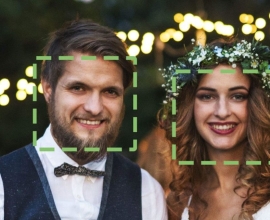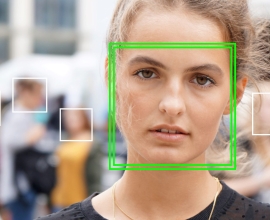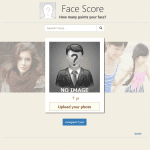Before deciding whether to use the SkyBiometry API in your project or not – you can always try our demo’s (face detection, face recognition and face grouping demo) to check if our algorithm fits your needs. It is not necessary to be registered user to try our demo’s, every website visitor can do it.
Our demo‘s is fast and easy way to know better our API. You can use pictures which are on our demo page or even upload your own pictures. As an alternative for picture upload, user can paste custom url of the picture. Picture size limit in our demo‘s is 2 MB. More than one person in the picture is absolutely fine. Under each demo JSON results are shown. What is more, after clicking the button “Show all features“ you will see all face points determined by our algorithm.
Face detection demo
Face detection demo without detecting a face is also able to detect face landmarks and attributes such as: gender, smiling (true/false), glasses, dark glasses, lips (parted/sealed), eyes (open/closed), age, mood (neutral/angry/disgusted/scared/happy/sad/surprised), roll and yaw. Just hold your mouse on the detected face and you will be able to see all these parameters.
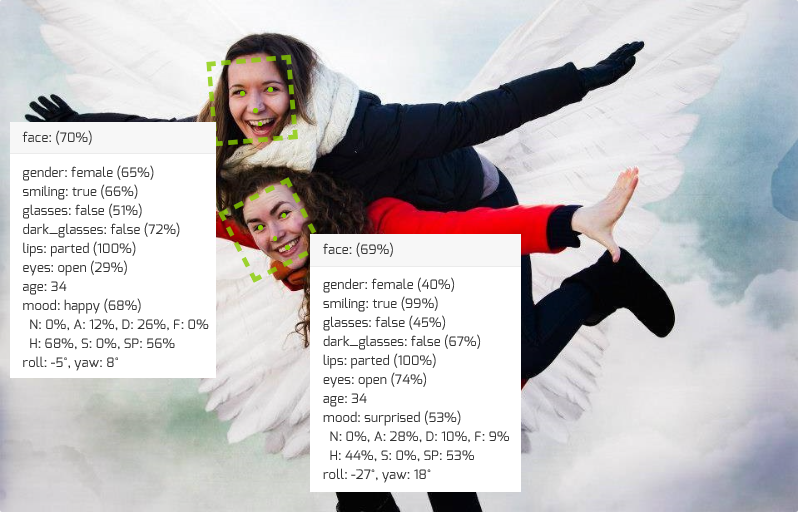
Face recognition demo
Face recognition demo recognizes if selected person presents in other pictures. If you want to try it with your own pictures, you should use face grouping demo.

Face grouping demo
Face grouping demo allows you to see if there are the same people in different pictures. It is similar to face recognition demo, the difference is – you can use your own pictures. This demo is not showing all potency of face grouping and face recognition. To see full grouping and recognition power – you can register on our website and use our free plan.
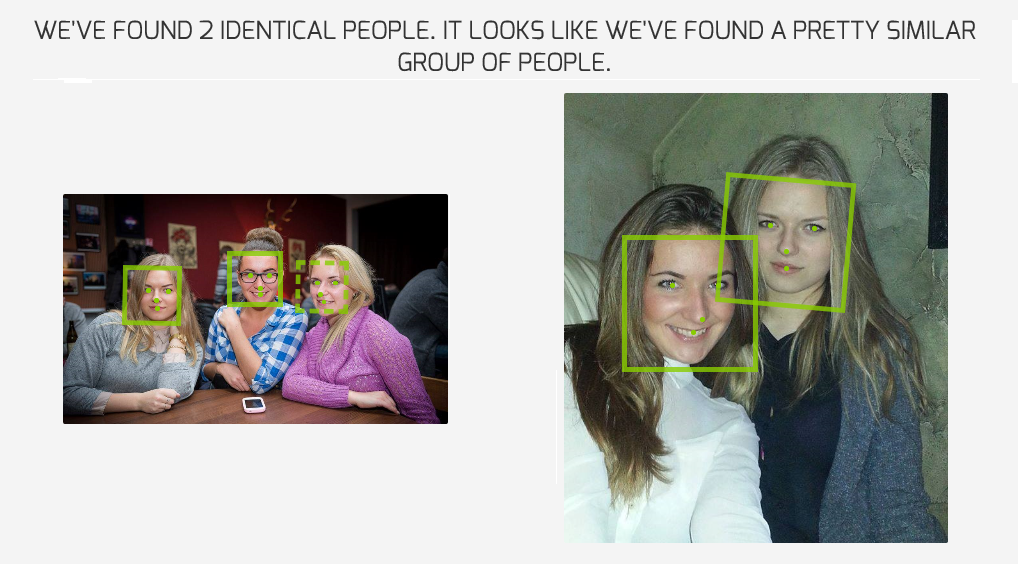
Now it is time to go from theoretical description to practical use. Don’t be shy and try all three our demo’s!